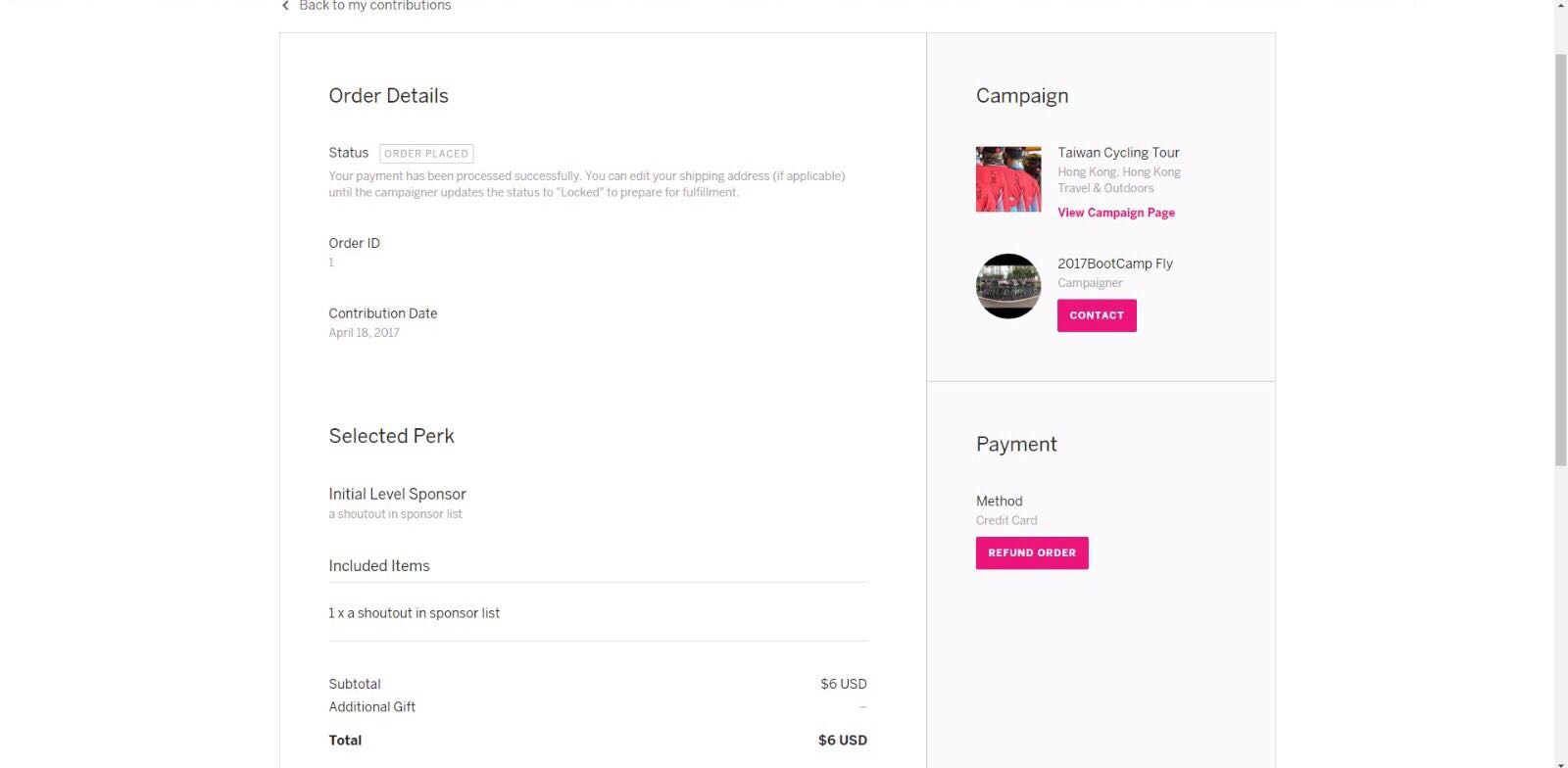How to donate money by using “INDIEGOGO” ?
如何使用 “INDIEGOGO” 網站來捐款?
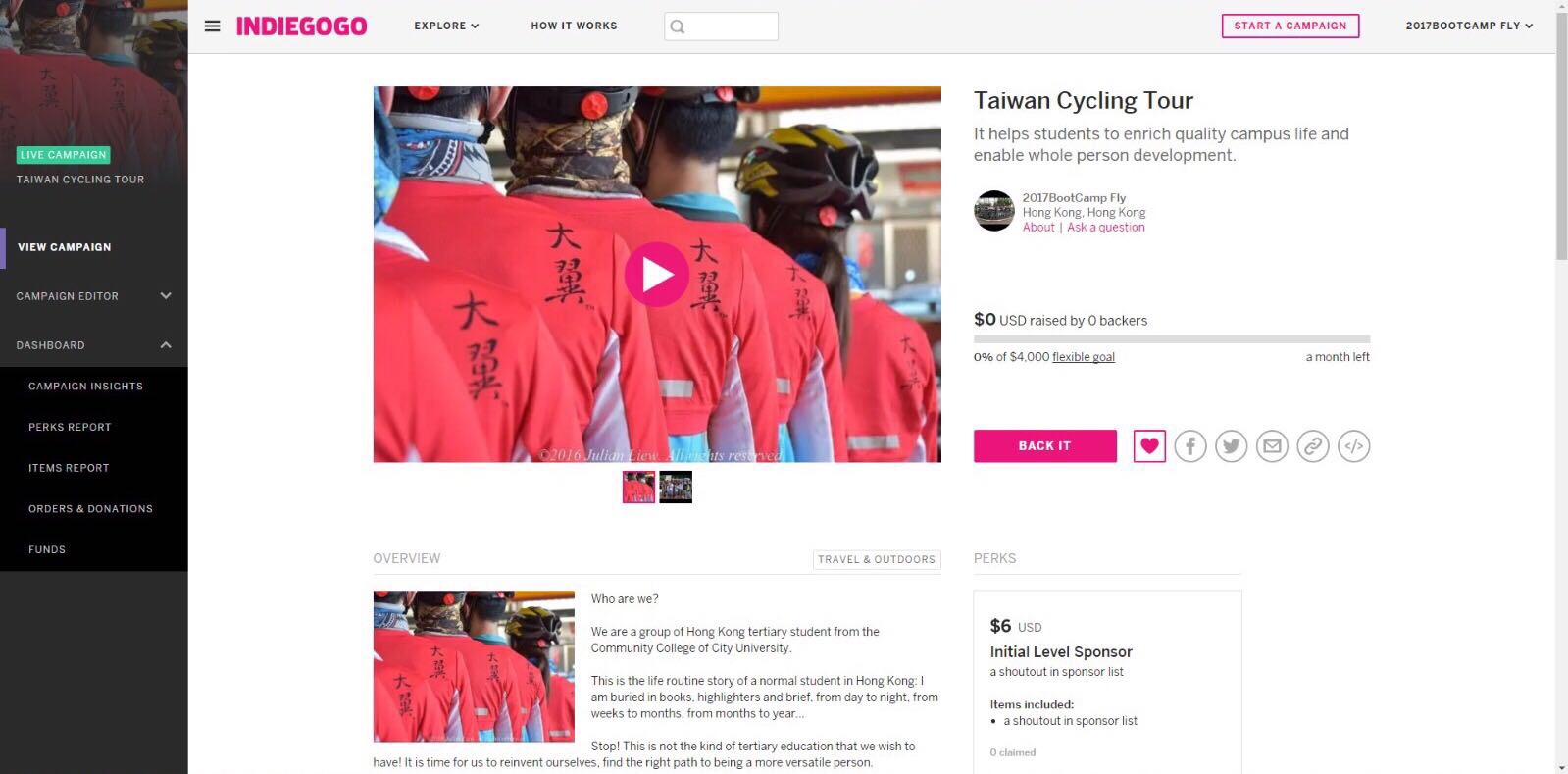
Step 2. Choose the amount and Tap the button GET THIS PEAK below
步驟 2. 選取合意的捐款額並按下底部按鈕 GET THIS PEAK
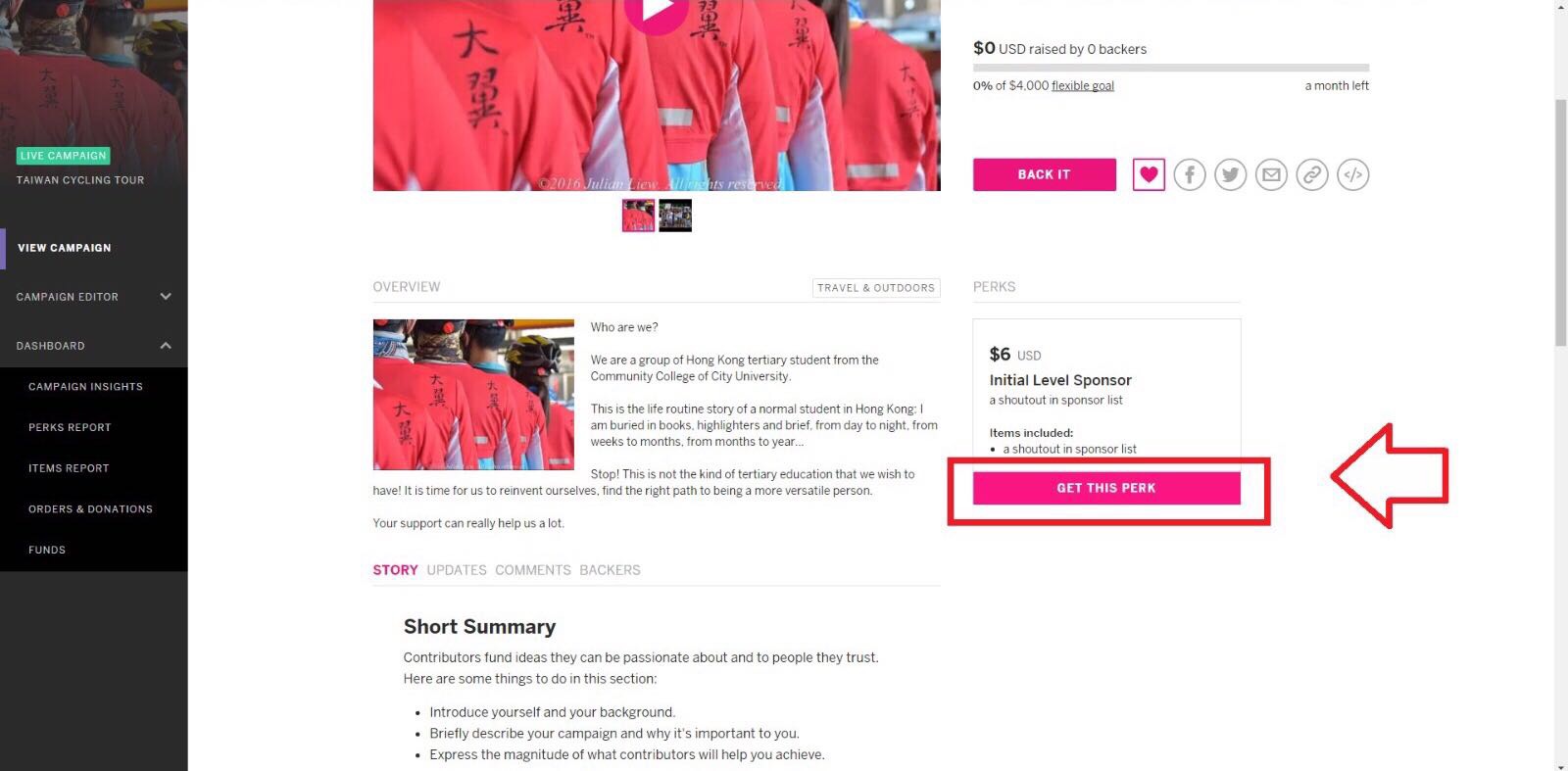
Step 3.1. Fill in the debit or credit card information ( **If no Billing Postal Code, fill “NA” )
步驟 3.1. 填上扣帳卡 或 信用卡資料 ( **若沒有郵政編碼, 填上 “NA” )
Step 3.2. Select Your Full Name or Anonymous
步驟 3.2. 選取 Your Full Name 或 Anonymous
Step 3.3. Tap the bottom SUBMIT PAYMENT
步驟 3.3. 按下底部按鈕 SUBMIT PAYMENT
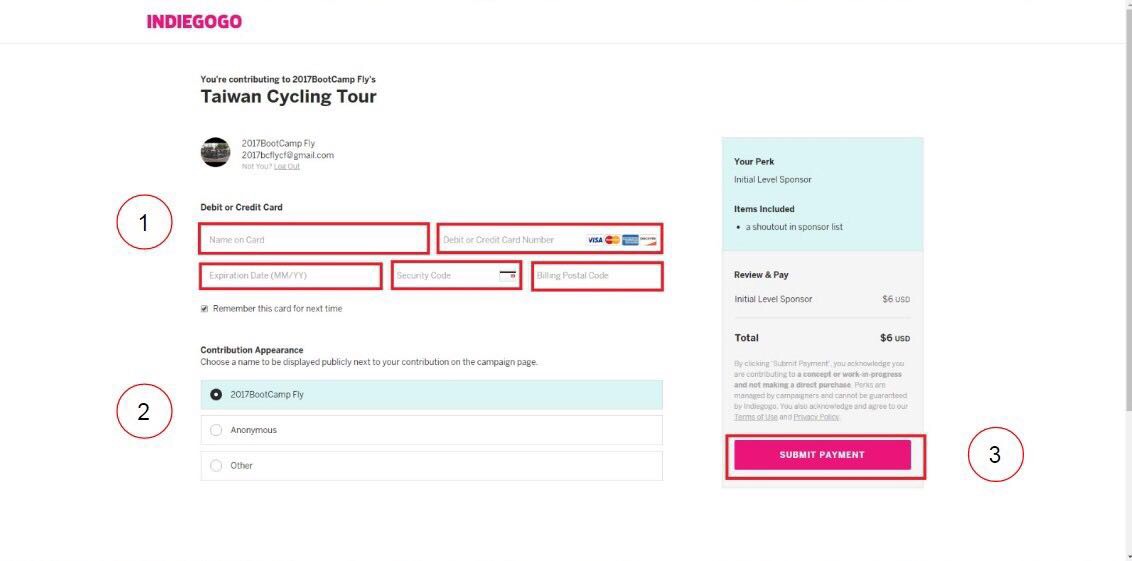
After the previous steps, you will see the below picture and that means you made a successful payment. Thank you for your support!!!!!
經過以上幾個步驟,你會看到以下頁面,這也表示你已成功完成捐款,多謝你的慷慨捐獻!
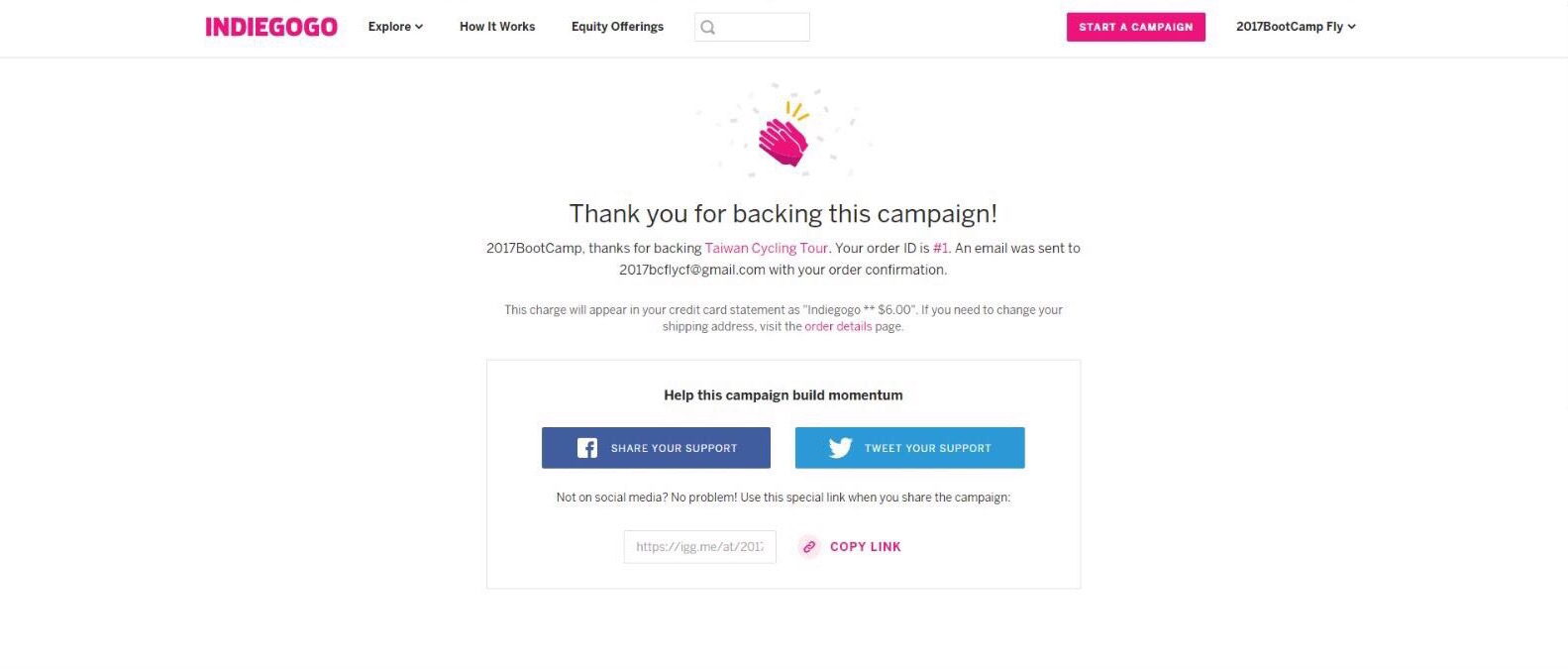
You can check the order details after submit the payment.
你可以在訂單細節查閱你的捐款詳情。